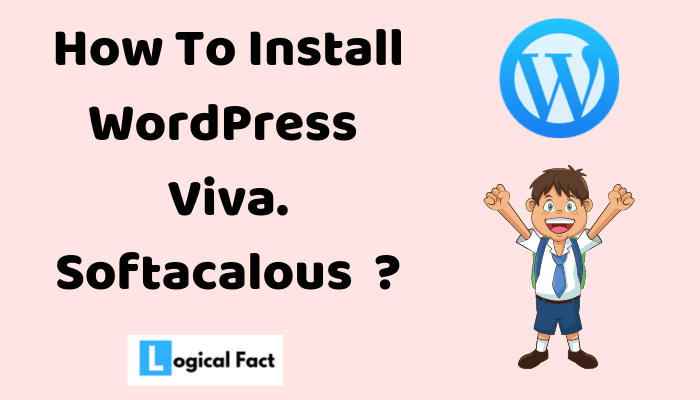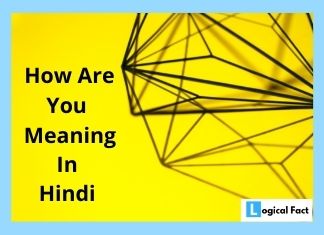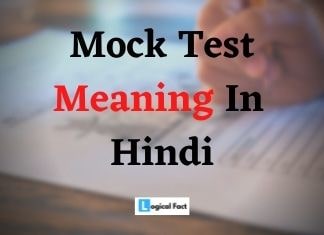Contents
WordPress Download Kaise Kare Softaculous Se ?
WordPress Download Kaise Kare , Is Se Related Logo Ke Bhuat Sare Sawal Hotay Hai.
- To Guys, Aaj Ke Is Article Me Hum Aap Ko WordPress Download Krna Btayengay Cpannel Ki Help Se.
Is Article Ko Follow Krnay Se Phele Humare Ye 3 Article Jaroor Pdhay , Tab Hi Is Article Ka Aap Use Ker Payengay :-
Kuki Hum Ne Apni Website Per , Website Kaise Banaye Ki Series Suru Ki Hai.
WordPress Download Kaise Kare From Softaculous (Cpanel) Step By Step :-
WordPress Download Kaise Kare , Jab Aap Ne Hosting Buy Ki Hogi Tab Ek Mail Aaya Hoga.
Us Mail Me Username Aur Password Milega ,Un Ko Copy Kr Le.
Step 1 :- Us Username Aur Password Se C-Panel Me Login Kray.
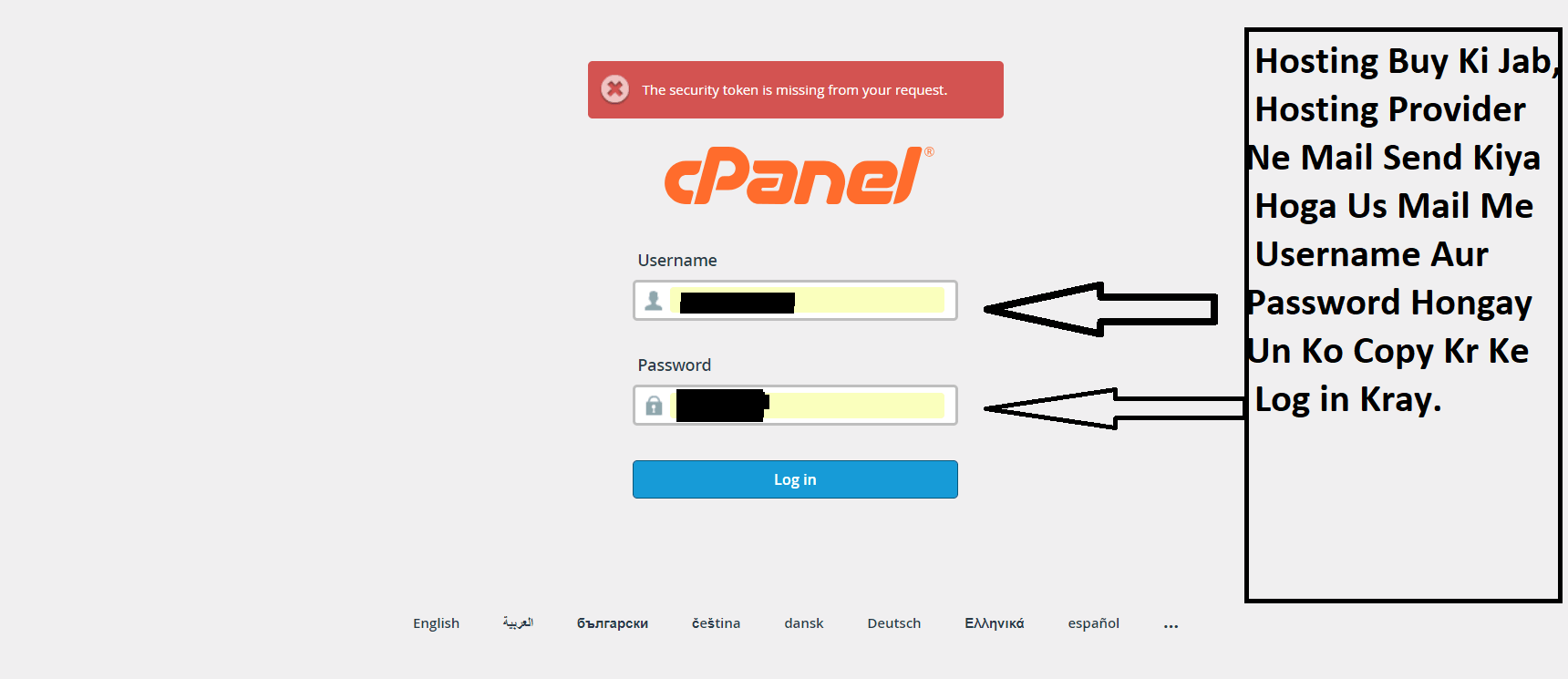
2 :- Log in Hone Ke Bad Niche Scroll Down Kr Ke , Software Ke Option Me Softaculous App Installer Per Click Kray.
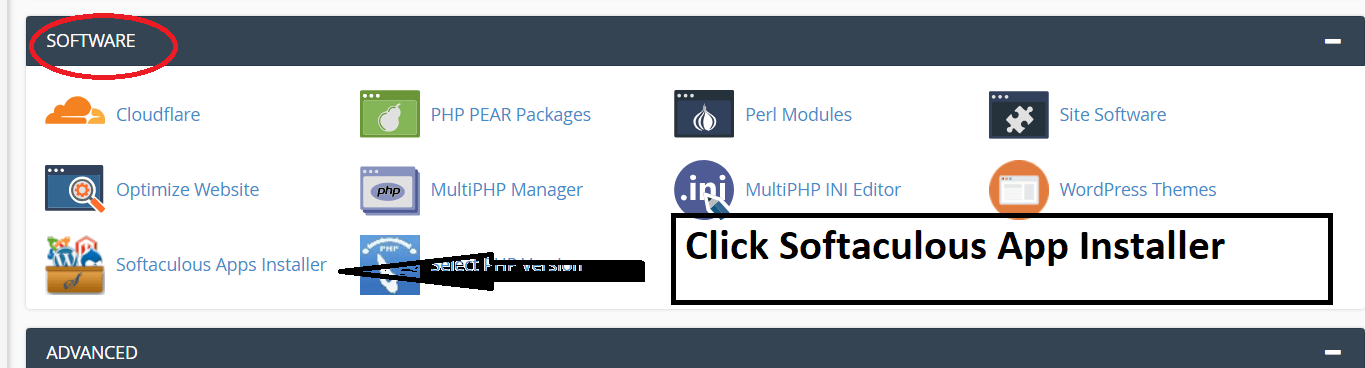
4 :- Click Krnay Ke Bad Is Type Ka Interface Open Hoga, Us Me WordPress Ke Symbol Per Click Kr Ke , Install Per Click Kare.
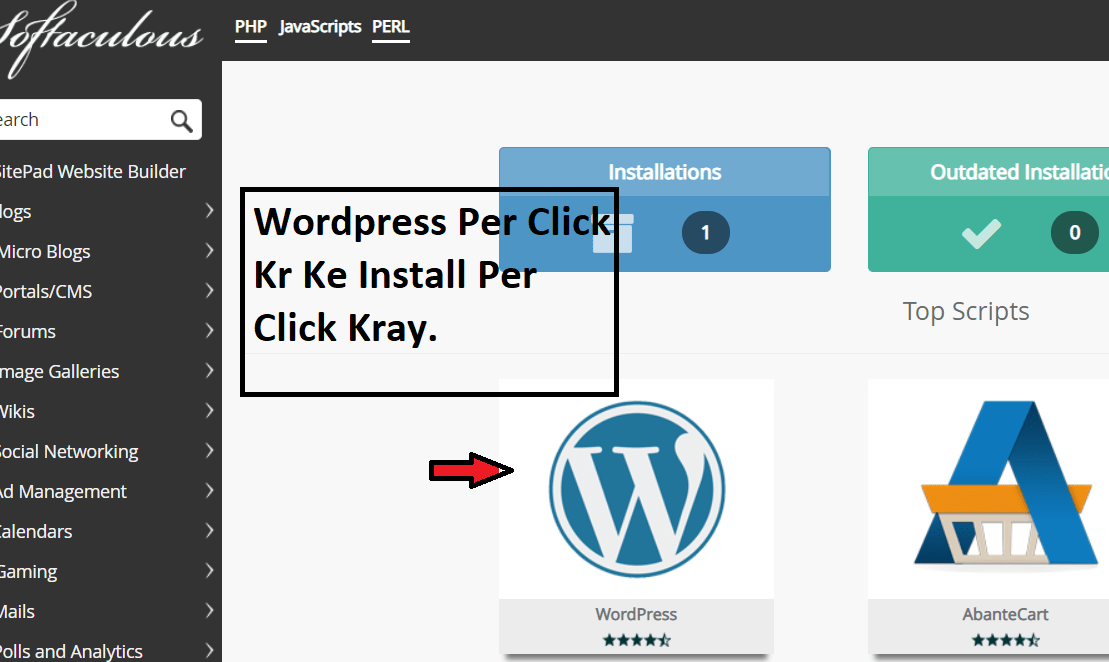
5 :- Next Step Me Kuch Information Mangayga Fill Up Krni Hai.
- Choose Protocol Me http:// Choose Kray, Ager Phele Se Hai To Thik Hai.
- Choose Domain Me Jis Domain Ke Liya WordPress Install Krna Hai Vo Choose Kare,.
- In Directory Option , By Default Khali Hota Hai , Is Me Ek Root Folder Dalna Hoga Ager Aap WordPress Install Krna Chatay Ho to. Example:- YourDomain.com/Blog Or Simple Blog Bhi Dal Sktay Hai.
- Site Name Me Website Ka Name Dal De , Mera logicalfact Hai To Me Ye Dalunga, Aap Ko Apni Website Ka Name Dalna Hai.
- Site Description Jesa Hai Vesa Rhenay De.
- Admin Username Aur Admin Password Bhi Dalay , Is Se Aap Apnay WordPress Ko Open Karoge.
- Admin Email Me Aap Apni G-Mail Id Dal De.
6 :- Sabhi Information Fill Up Krnay Ke Bad Scroll Down Kare, Aur Install Per Click Kr De.
Congratulation , Aap Ka WordPress Install Ho Gya Hai.
Aap Yourdomain.com/Wp-admin/ Per Ja Ker Username Aur Password Fill Up Kr Ke Login Kr Sktay Hai.
Aap Ka Koi Sujhav Ya Question Hai To Aap Comment Box Me Puch Sktay Hai.
Related Article :-
- Instagram Se Paise Kaise Kamaye | Instagram Influencer Kaise Bane ?
- How To Get A Free SSL For A WordPress Website ?
Follow Us On Facebook :-