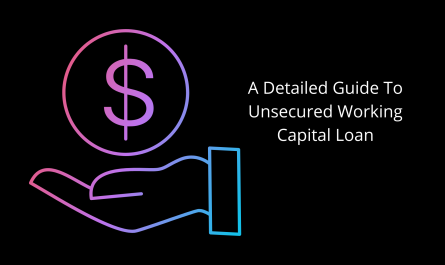In recent years, there has been a significant move towards online infrastructure in the world. This digital transformation and technological advancement have accelerated the usage of endpoint devices like laptops, desktops, tablets, and mobile phones. The pandemic has brought about a transition of employees to remote work, cloud hosting, and software-as-a-service. These hybrid IT environments have expanded the presence of corporate assets outside conventional security perimeters. The devices and exposed assets need unified endpoint management (UEM) for much more responsive control and centralised endpoint security approach.
Unified Endpoint Management (UEM)
UEM lets IT manage, protect, and deploy corporate resources and applications on any device from a single console. It is an extension and substitution for mobile device management (MDM), enterprise mobility management (EMM), and client management tools. In addition, it also ensures controlling and protecting mobile applications, content, collaboration, and more. A UEM tool speeds up performing daily IT administrative tasks and manages different sets of devices, such as Windows, Mac, and Linux. UEM can single-handedly manage all endpoints, including smartphones, tablets, laptops, printers, Internet of Things (IoT).
Features and capabilities of Unified Endpoint Management
Unified endpoint management offers business organisations many advantages, they include:
- Comprehensive Endpoint Management Integration – UEM works across different platforms (Windows 10, macOS, Android, iOS, Chrome OS, Linux, and others) to configure, control, and track any device from a single management console.
- Corporate Data and Apps Protection Across Any Network – Unified endpoint management secures sensitive company data and apps with conditional user access, compliance guidelines, automated rules enforcement, and data loss safeguards while automatically and immediately resolving cybersecurity threats. It also enables admins to spot device jailbreaking and OS rooting.
- Desktop Management Modernization – UEM modifies desktop operating systems with enhanced technology to simplify deployment, safely delivering total cloud policy management with optimised app delivery, and automated patching. It also allows admins to keep a tab on, audit, and report endpoints for content and applications.
- Cost Reductions – With its comprehensive automation of processes and tasks, unified endpoint management assists in lowering IT overhead costs and hardware expenses.
UEM vs. MDM vs. EMM
UEM, MDM, and EMM are mobility management tools designed to address data security and privacy concerns. But, UEM, MDM, and EMM differ significantly from each other.
MDM (mobile device management) is a device-centric approach that focuses on remotely protecting, managing, and tracking employee or corporate-owned devices like smartphones and tablets across various OS platforms. MDM consoles allow businesses to remotely lock, track, and monitor lost or stolen devices.
EMM (enterprise mobility management) is an app and content-centric approach that extends the capabilities of MDM. It lets employees enrol their own devices into corporate resources. MDM can manage the device features, however, EMM takes care of the entire device by providing policy compliance, data and document security and app customization.
UEM is replacing both MDM and EMM. UEM is an emerging cloud-based mobility management system that can take care of modern operating systems, legacy devices, and all endpoints through a single platform, including mobile, fixed, wearable and IoT devices.
Conclusion
Different UEM solutions are available, and selecting the correct solution can be a difficult task. Business organisations must understand their business requirements before investing in a system to strengthen the productivity of their organisations.