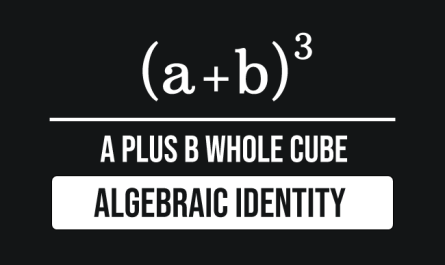Contents
In the vast and complex universe of web browsers, Chrome.//net-internals, Google Chrome stands as a luminous beacon, captivating users with its intuitiveness and robust performance. Yet, beneath its polished exterior, lies an invaluable gem – chrome://net-internals. This comprehensive article embarks on a journey that explores this enigmatic tool in great detail. We’ll unravel its multifaceted functionality, delve into its profound significance in SEO (Search Engine Optimization), and uncover its potential as a valuable asset for web developers.
What is Chrome://net-internals?
Chrome.//net-internals is a powerful, albeit lesser-known, component nestled within Google Chrome’s architecture. It operates as a diagnostic and troubleshooting hub, addressing a myriad of network-related issues that users may encounter while navigating the web with the browser. Whether you’re a seasoned web developer looking to optimize your website’s performance or an everyday user grappling with connectivity glitches, this tool offers a wealth of solutions.
Accessing Chrome://net-internals
Before we embark on our exploration of chrome://net-internals, let’s first understand how to access this hidden treasure trove of network insights. Fortunately, the process is straightforward. Launch your Chrome browser, and in the address bar, type “chrome://net-internals.” Then, simply press the “Enter” key. In an instant, you’ll be greeted by a comprehensive dashboard brimming with options and a plethora of data, eagerly awaiting your investigation.
The Functionality of Chrome://net-internals
1. Events: Real-Time Network Event Monitoring
At the heart of chrome://net-internals resides the “Events” tab. This section offers users the invaluable ability to monitor network events in real-time. Real-time monitoring proves invaluable when diagnosing issues such as sluggish loading times or requests that have gone awry on a web page.
2. DNS: In-Depth DNS Analysis
Delving deeper into the tool’s functionalities, we arrive at the “DNS” tab. Here, you’ll unearth a treasure trove of insights into DNS (Domain Name System) resolution and caching. This becomes immensely useful when troubleshooting domain name resolution problems that might hinder your web browsing experience.
3. Sockets: Managing Active Network Connections
Navigating further, we encounter the “Sockets” section, where you can observe and manage active network connections. This capability proves to be incredibly beneficial for identifying network-related bottlenecks that might be causing frustration during your online endeavors.
4. HTTP/2: Optimizing Loading Speeds
In the ever-accelerating realm of the internet, the “HTTP/2” tab within chrome://net-internals takes center stage. It offers insights into the intricacies of HTTP/2 connections, providing web developers with the essential tools they need to optimize their websites for lightning-fast loading speeds.
Troubleshooting with Chrome://net-internals
Now that we’ve explored the various sections within chrome://net-internals, let’s delve into how this tool can be your trusted ally when it comes to troubleshooting common issues that might plague your web browsing experience.
1. DNS Flushing: Quick Resolution to DNS Issues
If you’ve ever found yourself facing DNS-related problems while browsing the web, you’ll undoubtedly appreciate the “chrome://net-internals” tool’s ability to flush the DNS cache. This seemingly simple action can often work wonders in resolving issues related to domain name resolution, swiftly getting you back on track in your online adventures.
2. Proxy Settings: Effortless Proxy Management
Many users rely on proxies for various reasons, from enhanced security to bypassing regional restrictions. Chrome’s chrome://net-internals provides you with the means to manage proxy settings effortlessly, ensuring you have full control over your internet access, all from a single, convenient location.
3. SSL Security: Ensuring Secure Browsing
Security is paramount in today’s digital landscape. When it comes to SSL (Secure Sockets Layer) certificates and security concerns, chrome://net-internals has you covered. Troubleshooting SSL certificate problems is made efficient, ensuring your online interactions remain secure.
The Significance of Chrome://net-internals in SEO
In the intricate realm of SEO, chrome://net-internals emerges as a game-changer. It empowers you to assess how a webpage loads, pinpoint performance bottlenecks, and gather invaluable data for optimizing your site’s ranking on search engines. Let’s delve deeper into how this tool can elevate your SEO efforts, providing you with a competitive edge in the digital landscape.
Chrome://net-internals and Web Development
Web developers, take note. Chrome://net-internals is your secret weapon for fine-tuning your websites to perfection. By identifying and resolving network issues, you can elevate the user experience, reduce bounce rates, and ultimately craft websites that leave a lasting and positive impression on your audience.
Best Practices for Leveraging Chrome://net-internals
As you embark on your journey with chrome://net-internals, remember to follow some best practices. Avoid overwhelming yourself with data. Instead, adopt a systematic approach to troubleshooting, ensuring effective results without getting lost in the wealth of information at your disposal.
Common Issues and Solutions: A Handy Troubleshooting Guide
Chrome://net-internals Not Loading
Should you ever encounter the frustrating issue of chrome://net-internals not loading, fret not. Common solutions include clearing your browser cache or restarting Chrome, quickly restoring your access to this invaluable tool.
2. Inaccurate Data: Simple Fixes
Sometimes, you may find that the data presented in chrome://net-internals is inaccurate. In such cases, a simple refresh of the page or a quick restart of the tool often rectifies the issue, ensuring you have access to precise and reliable data.
3. High Latency: Identifying and Mitigating Delays
High latency can be a source of annoyance when browsing the web. Chrome://net-internals can help you identify the root cause, such as slow DNS resolution, allowing you to take effective action to mitigate delays and enhance your browsing experience.
Security Considerations When Using Chrome://net-internals
While chrome://net-internals is undoubtedly a valuable tool, it should be used responsibly and ethically. Exercise caution and avoid using it on websites you don’t own or have explicit permission to access, as it can potentially reveal sensitive information.
Alternatives to Chrome://net-internals
Although chrome://net-internals is a versatile tool, it’s not the only player in the game. Alternative browser extensions and external network diagnostic tools can also be effective in specific scenarios. Keep these alternatives in mind as you navigate the dynamic digital landscape.
Also Read: 111 143 Matka: A Popular Gambling Game
Conclusion
In conclusion, chrome://net-internals stands as a hidden treasure within Google Chrome, waiting to be discovered and harnessed for your benefit. Its multifaceted features make it an indispensable tool for diagnosing network issues, optimizing website performance, and boosting your SEO efforts. By incorporating it into your digital toolkit, you can significantly enhance your online presence and the overall user experience.